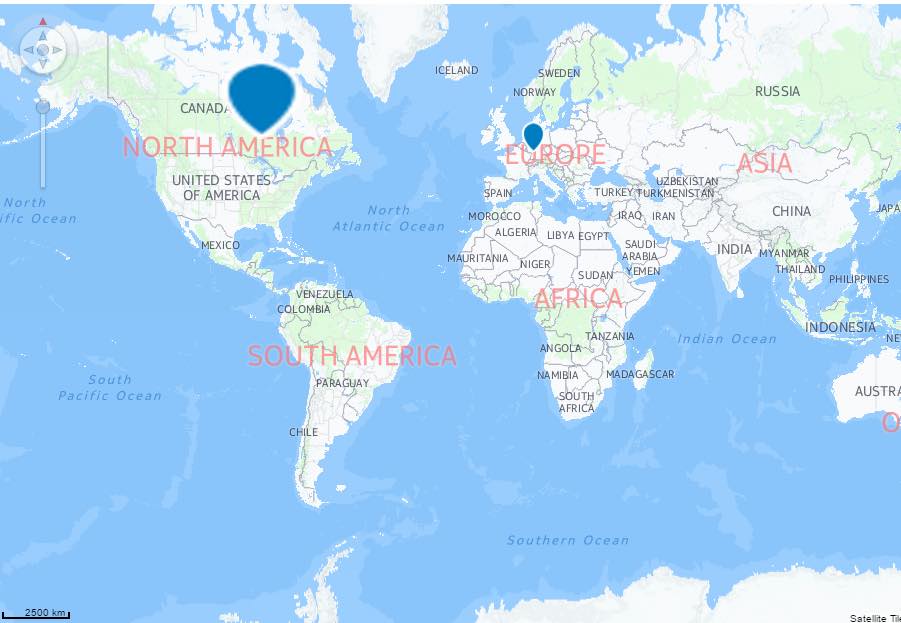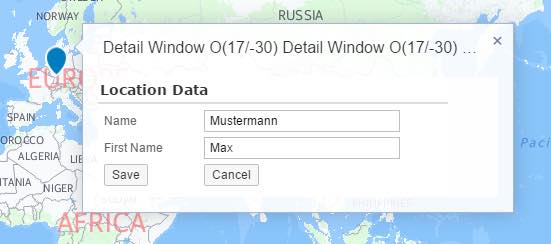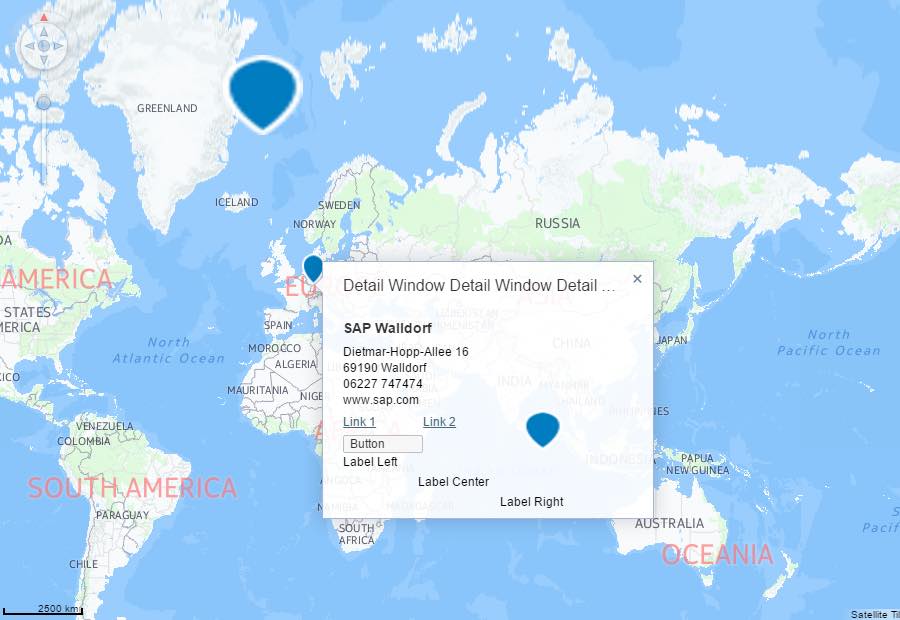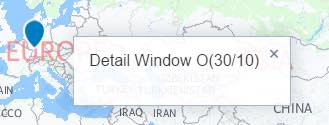The aim:
To test spot detail window capabilities.
To test:
- Check that on initial load you can see a map with a spot and an image of a spot.
- Click "Custom Content" and check that a detail window appears with a form (Name and First Name) similar to the image below.
- Click "Scene Content" and check that a detail window appears with content similar to the image below
- Click "No Content" and check that a detail window appears with no content. It should only have a title.
- Click on all the 3 above buttons again, one by one, and remove the detail window by selecting the button "Clear Map".